Apple MacBook Pro lineup has seen significant advancements with the introduction of the M2, M3, and MacBook Pro M4 chips launched on 8 Nov 2024. Each new generation brings improvements in speed, power efficiency, and graphics performance, making it essential for users to understand the differences before making a purchase decision. We’ll explore the distinctions between the M2, M3, and M4 MacBook Pro models to help you determine which is best for your needs.
Apple M2 MacBook Pro
Overview
The M2 chip was introduced in mid-2022 as an upgrade to the M1, featuring improved performance and power efficiency. It was available in both 13-inch and 14/16-inch MacBook Pro models.

Key Features
- Built on a 5nm process
- 8-core CPU with 4 performance cores 4 efficiency cores
- Up to 10-core GPU
- 16-core Neural Engine a specialized processing unit within Apple’s chips,
- 24GB of unified memory
- Up to 100GB/s memory bandwidth
- Better thermal efficiency than the M1
Performance
The MacBook Pro M2 delivers around 18% faster CPU performance and 35% better GPU performance than the M1. It also enhances battery life, offering up to 20 hours of usage in some models. However, it still relies on the older 5nm process, making it slightly less efficient than newer chips.
Apple M3 MacBook Pro
Overview
Launched in late 2023, the M3 chip introduced significant enhancements, particularly in graphics performance and power efficiency, thanks to its transition to a 3nm manufacturing process.
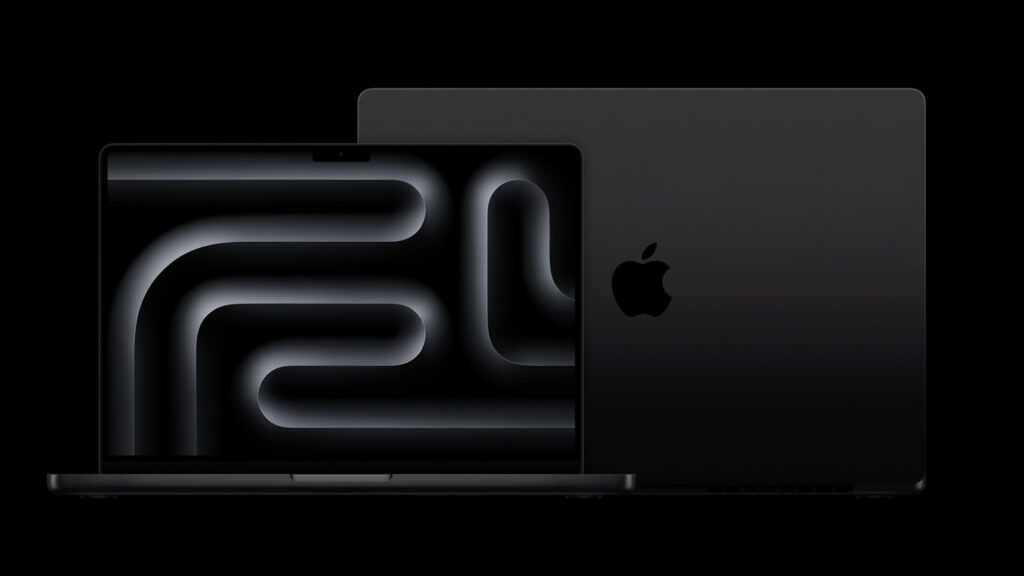
Key Features
- Built on a 3nm process (first Mac chip with this technology)
- 8-core CPU (same configuration as M2 but more efficient)
- Up to 10-core GPU with Dynamic Caching
- Hardware-accelerated ray tracing for better graphics rendering
- Up to 24GB of unified memory
- Increased power efficiency
- Better sustained performance under load
Performance
With the switch to the 3nm process, the MacBook M3 chip provides notable gains in efficiency and speed. It introduces Dynamic Caching, which optimizes memory use, and hardware-accelerated ray tracing, making it an excellent choice for gaming and creative professionals. In some models, the M3 MacBook Pro also offers improved battery life, lasting up to 22 hours.
Apple M4 MacBook Pro
Overview
While the M4 MacBook Pro hasn’t been officially announced, leaks and trends suggest it will build on Apple’s shift to AI-focused performance and further efficiency improvements.

READ MORE: What is the price of MacBook Air M1 in India? Apple M2 MacBook Pro Price in India – Full Specifications
Expected Features
- Built on a second-generation 3nm process (or possibly even 2nm)
- More CPU and GPU cores for enhanced performance
- Improved Neural Engine for AI-driven tasks
- Better energy efficiency and longer battery life
- Potential support for higher RAM configurations
- Advanced cooling solutions
Expected Performance
The M4 chip will likely be significantly faster than its predecessors, especially for AI and machine learning workloads. If Apple continues its trend, it could deliver a 20–30% increase in performance over the M3, while further extending battery life. It may also bring improvements in machine learning, video rendering, and software optimization for Apple’s ecosystem.
Which MacBook Pro Should You Choose?
| Feature | M2 MacBook Pro | M3 MacBook Pro | M4 MacBook Pro (Expected) |
| Process | 5nm | 3nm | 3nm (2nd gen) or 2nm |
| CPU Cores | 8 | 8 | Likely 10+ |
| GPU Cores | Up to 10 | Up to 10 | Possibly 12+ |
| Ray Tracing | No | Yes | Yes |
| Neural Engine | 16-core | Enhanced | More advanced AI support |
| Max RAM | 24GB | 24GB | Possibly higher |
| Battery Life | Up to 20 hrs | Up to 22 hrs | Likely improved further |
Final Thoughts
If you are currently using an M1 MacBook Pro, upgrading to an M3 model can provide a significant performance boost, especially in graphics-intensive tasks. The M4 MacBook Pro will likely be an even bigger leap forward, making it worth waiting for if you need cutting-edge performance. However, if budget is a concern, the M2 MacBook Pro remains a solid choice, offering great performance at a lower cost.
Finally, the best choice depends on your specific needs. If you prioritize battery life and efficiency, the M3 is ideal. If you’re looking for next-gen AI and computing power, waiting for the M4 may be the best option.








