HIGHLIGHT
HubSpot CRM is one of the most popular and widely used customer relationship management (CRM) platforms for businesses of all sizes. Whether you’re a small startup or a large enterprise, HubSpot’s intuitive interface and powerful features make it an attractive option. This review will examine HubSpot CRM, its features, advantages, and disadvantages, pricing, and who it’s best suited for.
What is HubSpot CRM?
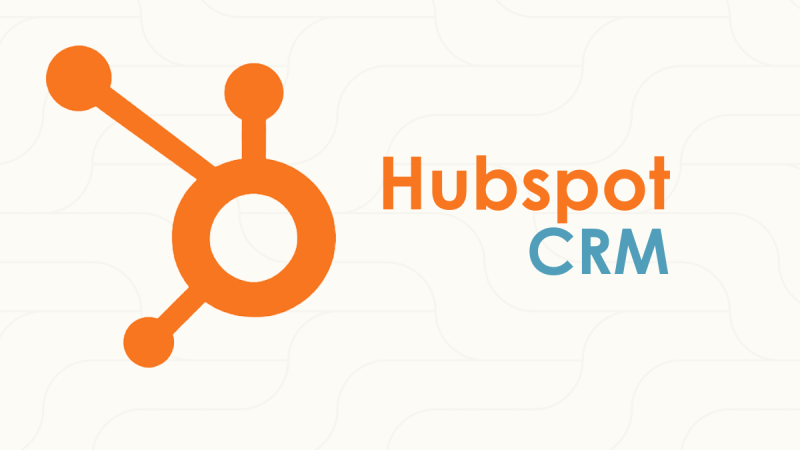
HubSpot CRM is a cloud-based customer relationship management platform, designed to help businesses manage and analyze customer interactions and data throughout the customer lifecycle. Its goal is to improve business relationships, streamline processes, and increase profitability. It offers a suite of marketing, sales, customer service, and content management tools.
One of HubSpot’s key features is its ease of use. It offers a wide range of automation features, analytics, and integrations with a variety of other tools and platforms. Additionally, HubSpot CRM has a free tier with basic functionality, making it an attractive option for startups and small businesses that want to get started with a CRM system without the hefty price tag.
Key Features of HubSpot CRM
User-Friendly Interface
HubSpot CRM is known for its clean, User-friendly interface. Navigating through the dashboard is intuitive, which is especially helpful for teams that aren’t familiar with CRM systems. Drag-and-drop functionality allows users to quickly organize contacts, manage deals, and create tasks. The learning process is minimal, making onboarding easy for new users.
Contact Management
HubSpot CRM provides a robust contact management system that automatically logs customer interactions. Contacts are organized in a central database where you can view detailed information about each customer, including emails, meetings, calls, and social media interactions. You can easily segment contacts into lists, making targeting specific groups for personalized marketing campaigns simple.
Deal and Pipeline Management
HubSpot’s deal and pipeline management tools allow you to visualize your sales process and track progress from lead generation to closing deals. The visual pipeline gives you a real-time view of where each deal stands, making it easier for sales teams to prioritize tasks and follow up with leads at the right time.
Marketing Automation
HubSpot CRM is tightly integrated with HubSpot’s marketing hub, offering a variety of marketing automation features, including email marketing, social media management, landing page creation, and workflow automation. Users can create personalized workflows to nurture leads, automate follow-up emails, and send customized offers based on user behavior and interactions with your website.
Reporting and Analytics
HubSpot CRM has a robust reporting dashboard that allows businesses to track key metrics and generate reports on sales activities, marketing campaigns, and customer interactions. These reports provide insights into the effectiveness of your efforts and help you make data-driven decisions. You can customize reports to track specific KPIs, such as lead conversion rates, email performance, and deal close rates.
Integrations
HubSpot CRM integrates with various third-party applications and services, including Gmail, Outlook, Slack, Shopify, and many more. This makes it easier for businesses to consolidate all their tools into one central platform, reducing the need for manual data entry and minimizing the chances of errors. Additionally, HubSpot offers an API for custom integrations if your business relies on proprietary software.
Customer Support and Knowledge Base
HubSpot CRM offers robust customer support through live chat, email, and phone support (for paid plans). Users can also access HubSpot’s comprehensive knowledge base, which provides in-depth guides, tutorials, and best practices to help them get the most out of the platform. Furthermore, HubSpot’s community forum allows users to interact with other HubSpot users to share tips and solutions.
Mobile App
HubSpot offers a mobile app that allows sales teams to manage contacts, deals, and tasks on the go. With the mobile app, users can log calls, send emails, and access key information without needing to be tied to their desktop. The app works seamlessly with the desktop version of HubSpot CRM, ensuring data synchronization across devices.
Pros of HubSpot CRM
Free Version Available
One of the standout features of HubSpot CRM is its free version. The free plan offers a solid set of features sufficient for small businesses and startups to manage their contacts, track deals, and run basic marketing campaigns. As your business grows, you can easily upgrade to one of the premium plans to access more advanced features.
Ease of Use
HubSpot CRM is incredibly easy to set up and use. It doesn’t require a technical background to get started, which makes it an excellent choice for
Comprehensive Tools in One Platform
HubSpot CRM provides an all-in-one platform that integrates sales, marketing, reporting, and customer service. This is beneficial for businesses looking to consolidate their tools into one platform, reducing the need to purchase multiple software solutions.

Scalability
As your business grows, HubSpot CRM can scale with you. While the free plan is sufficient for small businesses, the premium plans offer additional features and customization options that can support larger teams, more complex sales processes, and more advanced marketing automation needs.
Automation Features
The CRM’s automation tools are powerful and can be customized to suit a variety of business needs. Whether it’s automated email sequences, lead nurturing workflows, or task assignments for sales reps, HubSpot’s automation features help businesses save time and improve efficiency.
Excellent Customer Support
HubSpot provides excellent customer support through various channels, email, including phone, and live chat. The knowledge base and community forum are also helpful resources for troubleshooting and learning how to use the platform effectively.
Cons of HubSpot CRM
Limited Customization on Free Plan
While the free version of HubSpot CRM is quite generous, it does have limitations when it comes to customization. For example, you may find that certain features (like advanced reporting and custom properties) are locked behind paid plans. Additionally, the customization options for workflows and automation are more limited compared to other CRM platforms.
Pricing Can Be Expensive
While HubSpot CRM’s free version is a great entry point, the premium plans can get expensive, particularly for small businesses on a budget. The cost increases as you add more users or unlock additional features, so businesses with larger teams or more complex needs may find the pricing to be prohibitive. Pricing varies based on the plan you choose:
- Starter Plan: $50/month (per user)
- Professional Plan: $500/month (for 5 users)
- Enterprise Plan: Custom pricing (for larger teams and enterprises)
Complex Features on Paid Plans
For users who need more advanced CRM features. The learning curve can increase significantly, while the core features of HubSpot CRM are intuitive, and more complex functionality, such as advanced reporting and custom automation workflows, can require more time and effort to master.
Some Features Locked Behind Higher Tiers
Certain features, like advanced reporting, additional automation, and custom branding, are only available on higher-tier plans. While this is common in many CRM platforms, businesses that need these advanced features will have to upgrade to a higher-cost plan, which might not be affordable for smaller businesses.
HubSpot CRM Pricing
HubSpot CRM’s pricing structure is divided into several tiers based on the features you need. Here’s an overview of the key pricing plans
- Free: Includes core CRM features like contact management, deal tracking, email templates, and basic reporting.
- Starter: $50/month per user. Includes everything in the free plan plus email marketing, forms, and lead capture tools.
- Professional: $500/month for 5 users. Adds advanced automation, reporting, and sales analytics tools.
- Enterprise: Custom pricing. Includes advanced features like custom objects, predictive lead scoring, and more in-depth reporting and customization.
HubSpot CRM is transparent with its pricing, and the costs are predictable, making it easier for businesses to budget for the software. However, as you scale, the costs can add up quickly, especially for larger teams.
Read More: Top Best 6 CMS Software Reviews Site [2024] Salesforce Software Review: Advantages and Disadvantages
Who Should Use HubSpot CRM?
HubSpot CRM is ideal for:
- Small to Mid-Sized Businesses: The free version and low starting price for paid plans make HubSpot CRM a great choice for businesses just starting with CRM software.
- Companies Looking for an All-in-One Platform: HubSpot CRM is an excellent option for businesses that need a central hub for managing marketing, sales, and customer service activities.
- Sales Teams: Sales teams will benefit from HubSpot’s deal tracking, automation features, and pipeline management tools.
- Marketing Teams: The marketing automation tools in HubSpot CRM integrate seamlessly with its marketing hub, making it an ideal choice for businesses looking to streamline their marketing and sales processes.
- Growing Businesses: HubSpot CRM is scalable, so businesses can start small and expand their CRM needs as they grow.
Conclusion
HubSpot CRM is a highly capable, user-friendly platform that offers a wealth of features for businesses looking to manage and improve customer relationships. Its free plan is a standout, offering significant value to small businesses and startups, while its








